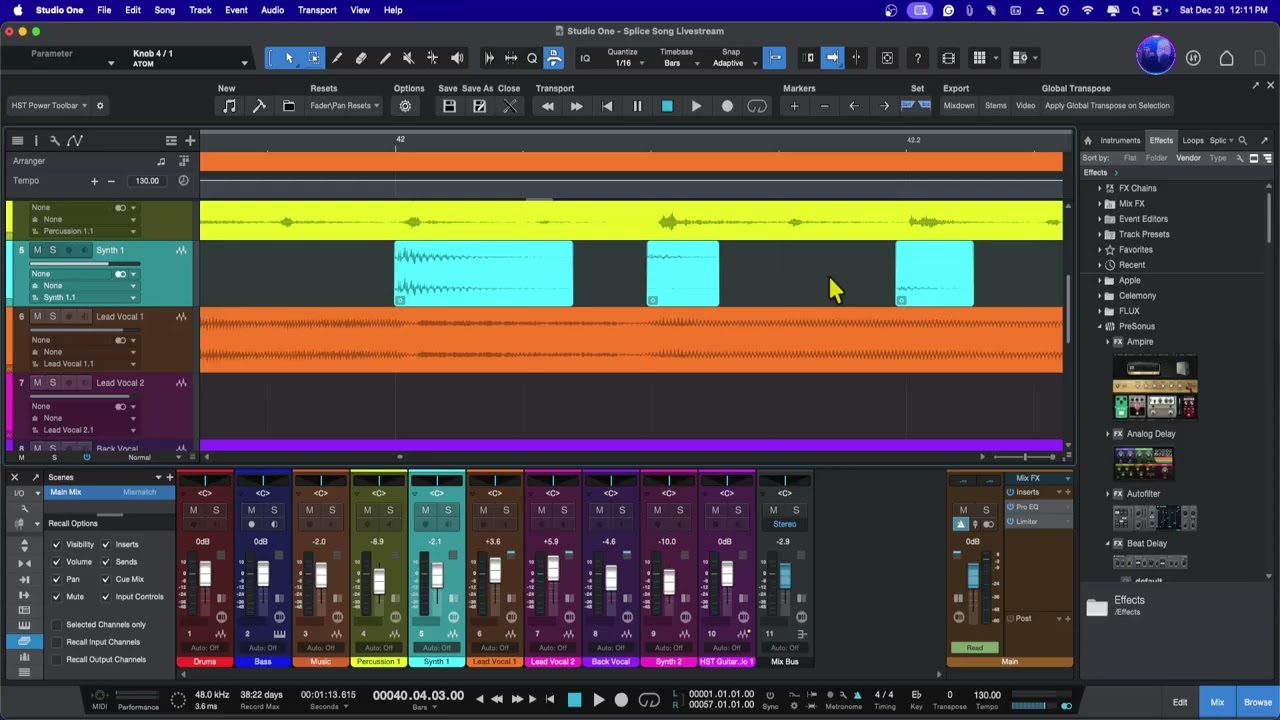top of page
Current Equipment HST Studios
The Images Below Show What Equipment Is Currently In Use In My Home Studio. Feel free to message me with any questions on any Image that interests you on its use and performance.
HST STUDIOS (2024\2025)

NEED HELP?

bottom of page